Instant delivery by email
Technical support 5 days a week from 9:00 a.m. to 5:00 p.m.
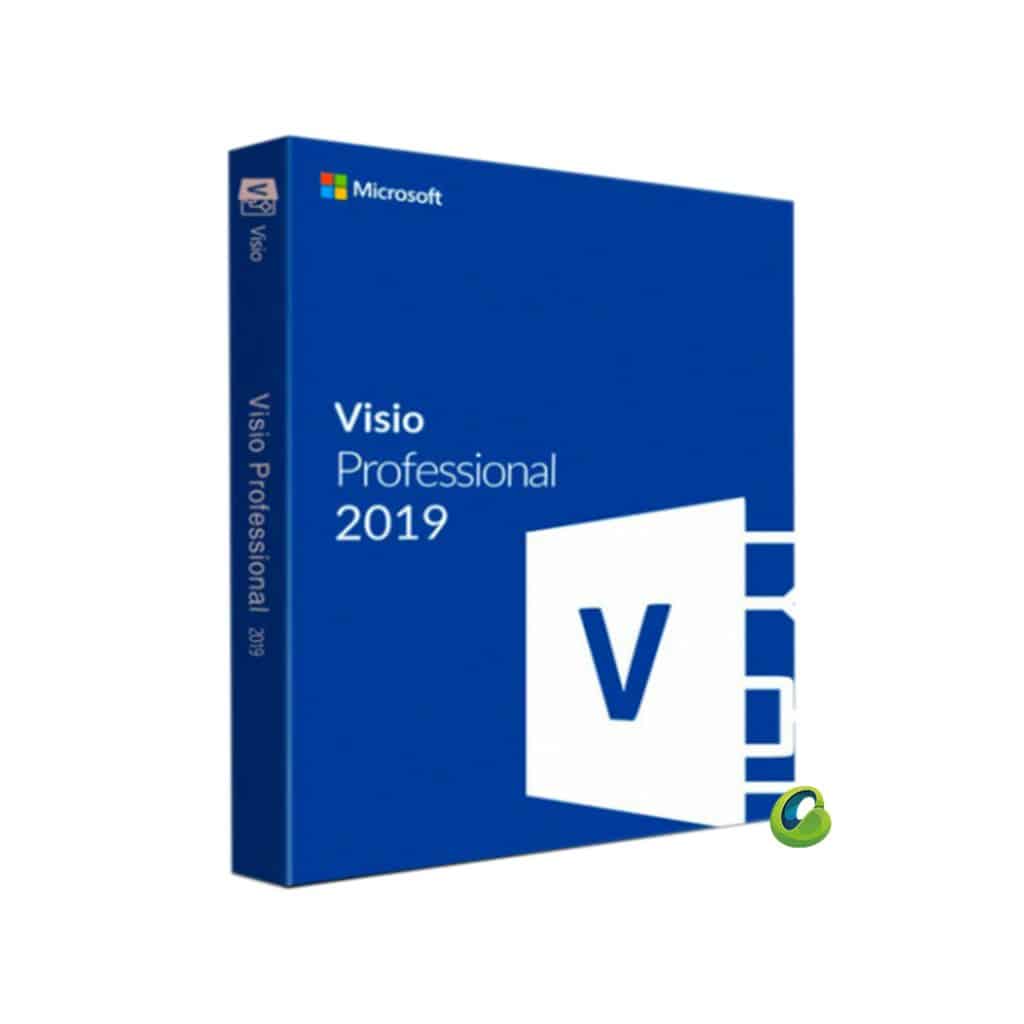
The following tutorial explains how to download and install Microsoft Visio Professional 2019 in French from official Microsoft servers.
To initiate the Download you will need to log in with your Microsoft account, then enter the license key provided by MyLicencePro.
1 – Start by logging into your Microsoft account
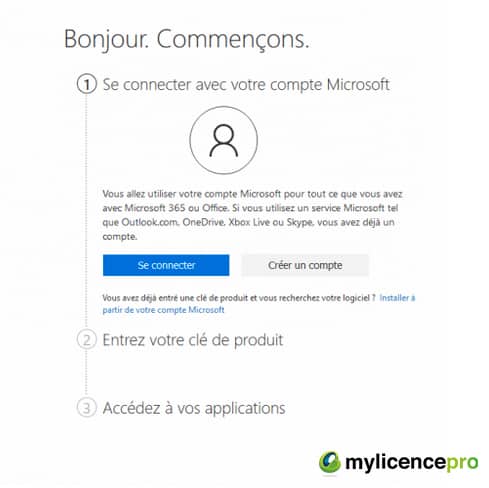
2. Fill in your identifiers
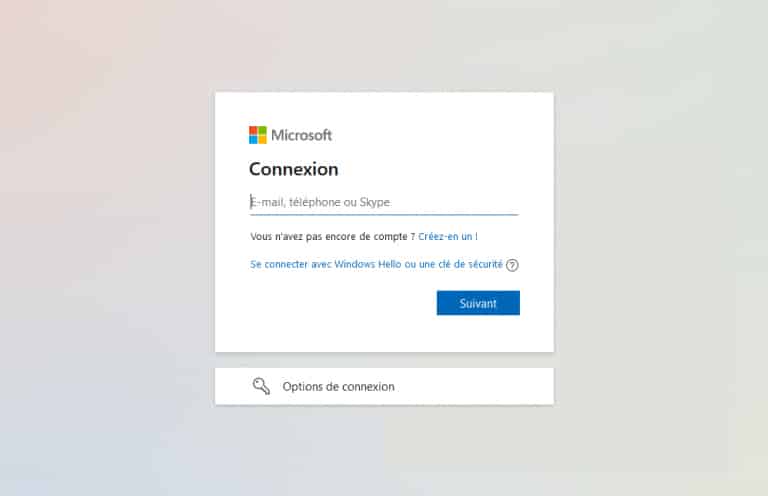
3. Enter the product key transmitted by MyLicencePro
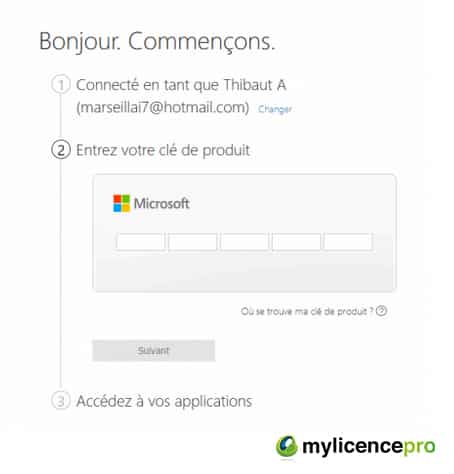
4. Click Download Now, to get the installation file: OfficeSetup.exe
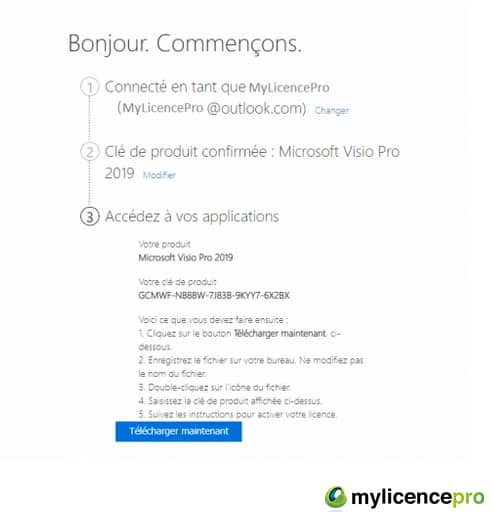
6. If you already have Office 2019 on your Computer, only Microsoft Visio 2019 will be installed with this installer.
Note : Once Microsoft Visio 2019 is installed, it will be necessary to activate it.
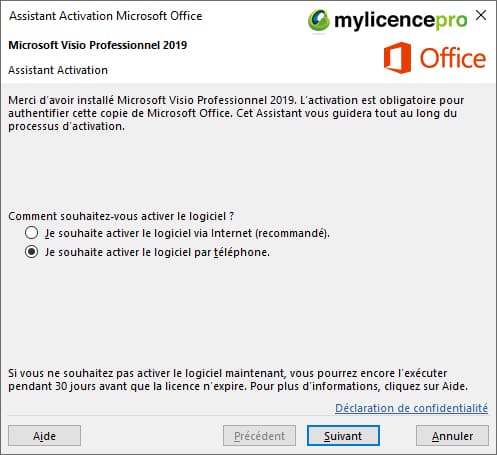
Congratulation ! You have just activated Microsoft Visio Professional 2019.
My License Pro provides you with ready-to-use license keys. It’s very simple :
100% secure payment
Instant delivery by email after purchase
Install and activate your software
Immediate paperless delivery
Invoice with VAT
Monday to Friday from 9 a.m. to 5 p.m.
Your information is encrypted

©2022 MyLicencePro | All rights reserved
| Cookie | Duration | Description |
|---|---|---|
| cookielawinfo-checkbox-others | This cookie is set by GDPR Cookie Consent plugin. The cookie is used to store the user consent for the cookies in the category "Other. |
