Instant delivery by email
Technical support 5 days a week from 9:00 a.m. to 5:00 p.m.

Do you want to activate your Office 2019 Professional Plus license , but you get an error message (below)? Do not panic ! You still have the option of activation by telephone . The latter allows you to activate your Office package using an installation ID (a series of numbers). To do this, I invite you to follow the few steps below.
“Your copy of Microsoft Office Professional Plus 2019 cannot be activated because the number of activations for the specified product key has reached the authorized limit for your software license, pursuant to the Microsoft Software License Terms […]”
To activate Office 2019 Pro Plus by phone , here’s how.
1. Start by downloading and installing the Office 2019 Professional Plus package .
2. Then open a software from the Office package, for example Word.
3. Enter your Office product key, then click ” Activate Office “.
4. You will then get an error message, click on “ Back ”.
5. Next, click on “ I want to activate the software by phone ”.
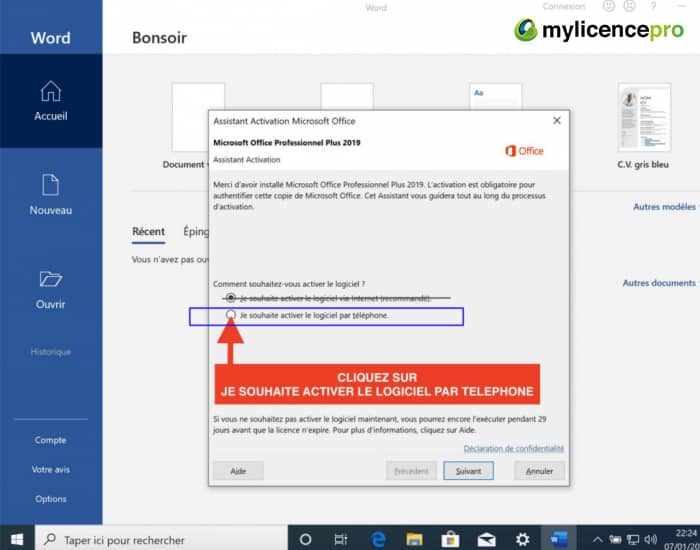
6. Select your country from the drop-down menu, then call the toll-free number that appears.
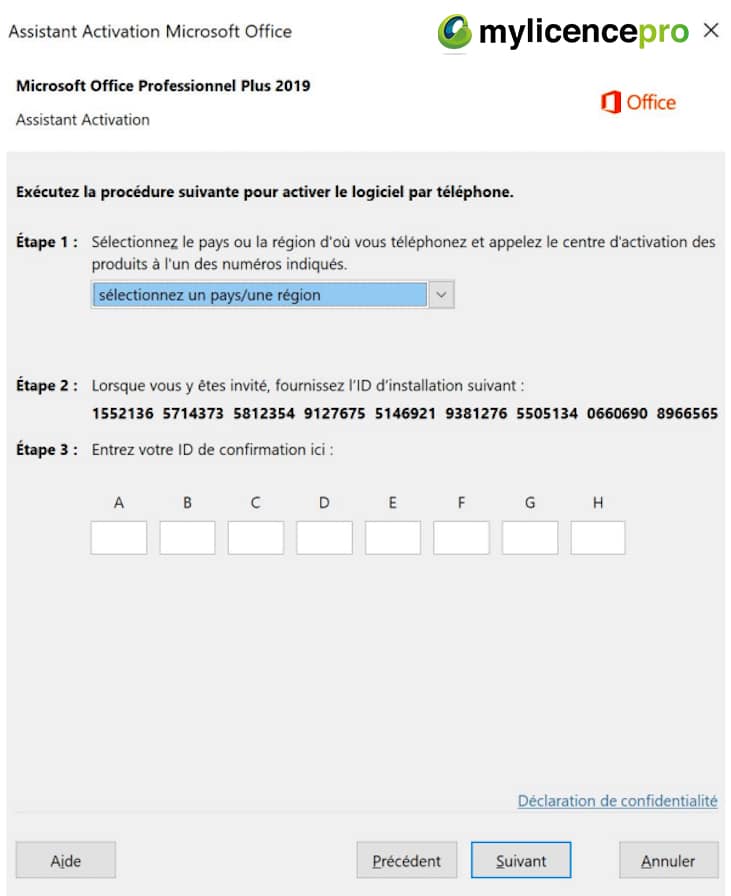
7. Follow the instructions over the phone (press 2, then 3, then 1, then 2, etc.). You will be prompted for the Installation ID.
8. The voice assistant will then tell you the installation ID which you must enter in boxes A, B, C, D, etc. Then click “ Next ” and then “ Close ”.
8b. If you wish to avoid activation by telephone, you can go to the following link : Activation

9. Finally Follow the instructions and fill in the installation ID of your product
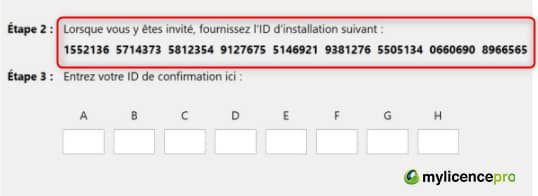

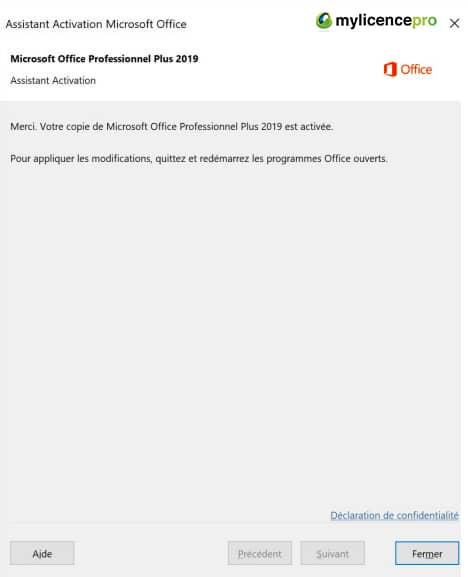
Congratulation ! You have just activated Office 2019 Professional Plus by phone.
My License Pro provides you with ready-to-use license keys. It’s very simple :
100% secure payment
Instant delivery by email after purchase
Install and activate your software
Immediate paperless delivery
Invoice with VAT
Monday to Friday from 9 a.m. to 5 p.m.
Your information is encrypted

©2022 MyLicencePro | All rights reserved
| Cookie | Duration | Description |
|---|---|---|
| cookielawinfo-checkbox-others | This cookie is set by GDPR Cookie Consent plugin. The cookie is used to store the user consent for the cookies in the category "Other. |
